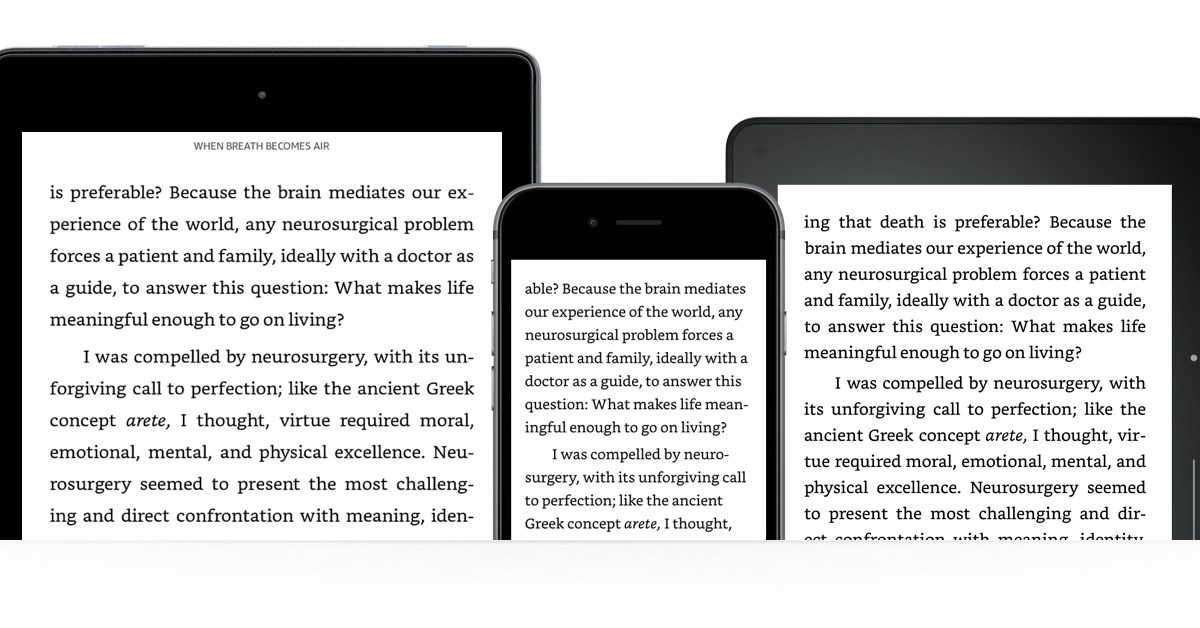Amazon is making it slightly easier to get ePub format books on to a Kindle. The change will remove the need to use third-party conversion services.
Although Kindles currently let users add books from sources other than the Amazon Kindle store, they need to be in an Amazon format, such as AZW3 or mobi. That rules out open formats such as ePub.
The only exception is the Send to Kindle e-mail service where users can send a book as an attachment to a dedicated email address. That currently lets users send PDF documents as long as they include the word “convert” in the subject line.
Amazon then converts the file to its own format (with sometimes mixed results) before adding it to the user’s library and device. This also works with some other text formats such as Word, but not dedicated e-book formats.
Users wanting to put other formats of books on their device currently have to use third-party software or online conversion services. While those are perfectly workable, it’s not everyone’s ideal option, particularly with the risk of intrusive ads or worse on some less reputable free services.
The other alternative is to use dedicated software: while there are plenty of legitimate options, it can be an unwanted hassle, particularly for people who only need to convert the occasional book.
Now Amazon has confirmed that ePub files will work with the Send to Kindle e-mail. Later this year they’ll also be added to the list of compatible formats for the dedicated desktop and mobile apps that perform the same function. As with PDFs, Amazon will be converting the ePub files to whichever of its own formats best suits the user’s device.