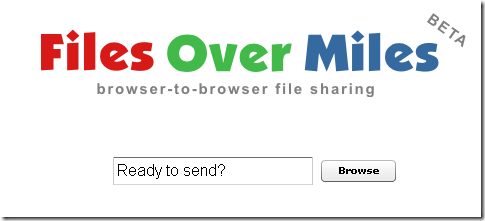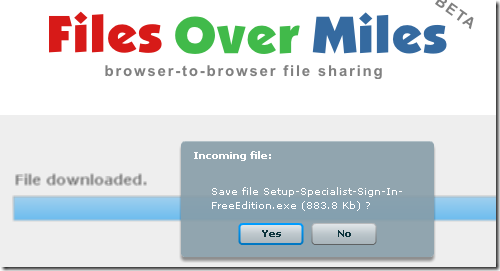For those of you interested in transferring files from one computer to another over the Internet, there is a interesting new service called Files Over Miles. For example, let’s say there is a file on your machine that you want to transfer directly to another person. The only pre-requisite is that you both have a web browser (any browser, any platform) and little knowledge of the technology.
I know it’s a far stretch that a [GaS] reader wouldn’t be technically inclined, but let’s pretend for a moment that we don’t already have several FTP sites of our own and a multitude of other ways to get files to another user.
Simply head over to http://www.filesovermiles.com and click the browse button. Then you can navigate to the file on your machine that you want to transfer. I tried it with small and large files and did not run into any restrictions.
You will select your file and click open. Below you will see that I selected my installer for the free remote support service from http://www.instanthousecall.com – I am forever transferring this file! This one is small, but I went back and ran another test with a 15 MB file – which is more likely a candidate for transferring using Files Over Miles due to the size restrictions typically encountered with email.
After I hit open, my browser popped up with this screen.
Wow, that is a long URL! However, you will have to send that URL to the person retrieving the file via email or IM. Of course, you can always use a URL shortening service. I particularly like TinyUrl.
However you decide to get the URL to your friend, all they have to do is click on the link and then hit “Yes.” Then they will get a file save dialogue box – and that’s it!
The best part of all is there is no intermediary server. The service pushes the file from your machine to theirs with the shortest route in mind. It is very quick!
And it’s as easy as that! Do you know of any other similar services to transfer files? We would love to hear about them in the comments!
This post was written by Karl Gechlik. Karl is a full time father, husband and network administrator. If he had a dollar for every time someone asked him for technical help he would be one rich dude. Karl also runs http://www.askTheAdmin.com in his spare time – stop by and tell him [GaS] sent ya!
Tags: file transfer, free service, p2p