By Mark O’Neill

If you’re an avid Twitter user, you might from time to time find it difficult to keep track of who is following you. I personally only have a couple of hundred people following me and I don’t religiously follow everything that they all say (not that I’m rude, I just don’t have the time). But if you’re a really heavy user with a couple of thousand people following you, you might find it difficult sorting through everyone. You might also miss a good message or two. That’s where CrowdStatus comes in to mix things up and make things interesting.
To be honest, I almost wrote this site off as a joke. I have a notoriously low attention threshold and so for me to like something, the “how it works” part has to be plainly obvious right away. It took me a while to “get” CrowdStatus and I almost gave up on it. I’m glad I didn’t because now that I get it, it’s a pretty neat site.
Basically it works by allowing you to divide up your Twitter contacts into….yep, you guessed it, crowds! So you can have a work crowd, a friends crowd, any crowd you want. You can even have a Geeks Are Sexy crowd if you were so inclined.
So after finally working out how the site worked, I decided I wanted a “Big Boys” crowd. Nothing dirty about it in case you’re chuckling. “Big Boys” refers to my bosses, the guys who pay my bills. So first I set up the crowd by naming it and then pressing the red plus button :

I am then invited to add someone to the crowd. So I add the Geeks Are Sexy Twitter account :

and that then brings up this :

I then immediately add “MakeUseOf” (another site I write for) and the page starts to look like this :
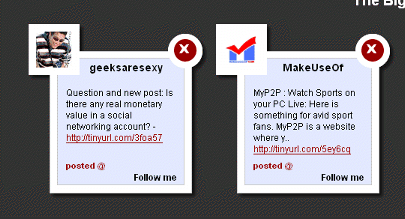
So your contacts are neatly laid out on the page next to one another.
But then you can start to make more crowds for other categories of Twitter contacts. For example, I am following Darth Vader who is teaching me the Dark Side of the Force. Darth is always good for a laugh so I might want to make a humor crowd category to slot him into. So I repeat the above process, slot Darth in, and I suddenly have a list like this :

So suddenly, instead of an unwieldy list of say 2000 Twitter followers in no particular order, CrowdStatus now allows you to have a “crowd list” of different crowds categorized into work, friends, online buddies, college friends, study groups, and so on. You can click back and forth between crowds and read their messages easily.
To think I almost overlooked this neat site because of my impatience!
